Why we need Gmail 2-Step Verification and How We Can Benefit from it?
“With 2-Step Verification, also called two-factor authentication, you can add an extra layer of security to your account in case your password is stolen. ”---------Google Help Center
When it comes to security concerns, email certainly remains at the top. Most people conduct business, receive bills, and perform a number of tasks with personal information over email.
The last thing you want is for your Gmail account to fall into the wrong hands. Luckily, Google provides 2-step verification (also known as multi-factor authentication) for free.
What is Gmail Two-Step Verification
Two-factor authentication (2FA) is the simplest, most effective way to make sure users really are who they say they are and prevent hackers from accessing your account with an additional layer of security. When you sign in, 2-Step verification helps make sure your personal information stays private, safe and secure. this is all the reason explained officially why we need it.
Simply typing your password in is considered one-step authentication. On the other hand, two-step authentication requires a unique code sent to your phone.
This requires an extra step to ensure that you have access to your physical device and your passwords. The code you receive is one-time and unique, so it cannot be discovered and reused by someone else trying to access your account.
How to Enable Gmail Two-Step Verification
Step 1: Sign in to your Google account and you will be taken to the next page in the process. You will need to click on the “Get Started” button near the bottom of this page:
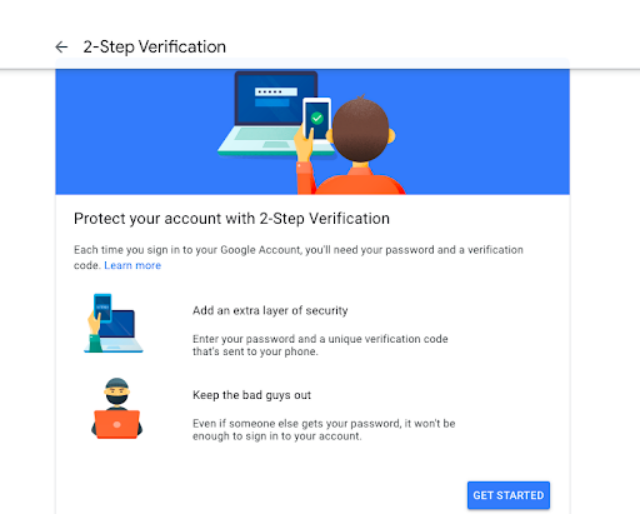
Step 2: On this next page, you will see your devices which are available to receive the verification code:
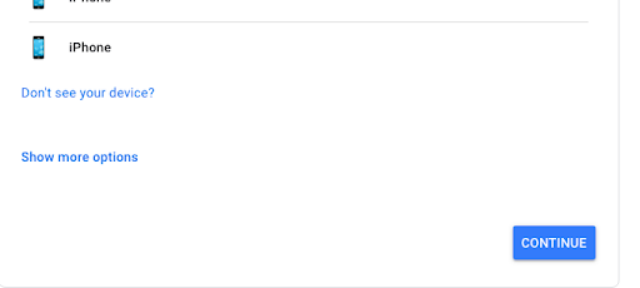
Step 3: After that, you have the following three options to choose from regarding how your 2-step verification will work.
(Option 1): You can choose to get a notification prompt from Google on your phone. How this option works is this: when you see the Google verification notification, simply tap it to review the message and sign in.
If this is your desired option, you’ll just scroll down on the current page and click “Continue”
On the next page, you’ll need to add your phone number as a backup option. This is in case you aren’t able to access your Google notifications when needing to verify your logins in the future.
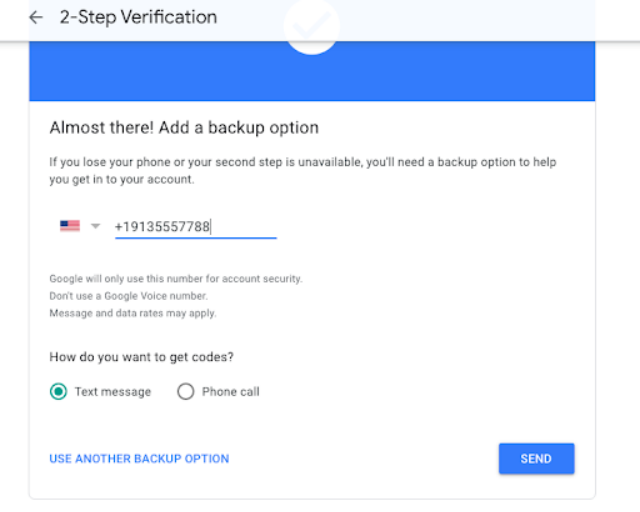
Then click on “Send” to receive your code and be taken to the next screen:
Enter code and hit “Next”. After your backup phone number is confirmed, you’ll be taken to a page where you need to confirm your details and hit “Turn On”:
After you hit “Turn On”, you’re all set! You’ll be taken to a confirmation page where you can also adjust your verification settings if you wish:
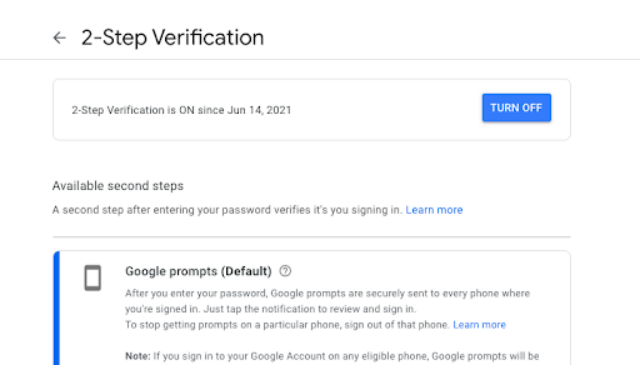
How We Can Benefit from it
It’s shockingly easy for someone to gain access to your Gmail password. You could be using the password on more than one site, for instance. Or you might download a malicious program from the internet that gives hackers access to your keystrokes.
Just imagine going to log in to your Gmail account and discovering that you are locked out because someone stole your credentials and now has access to all of your information. This could be proprietary business information, personal health data, or even access to your savings accounts.
FAQ
Why did I get a Google verification code I didn’t request?
If you receive a Google verification code, it means that someone attempted to login to your account. It could have been an accident, but it could also mean that someone purposely attempted to access your account.
Can you bypass 2-step verification Gmail?
In some cases, it is possible for you to bypass 2-step verification. It requires factory resetting your device and is not recommended unless it is a last resort.
Situations when you receive a verification code?
If you have 2-step verification enabled, then you will receive a verification code anytime you log out and try to log back in. If you sign into your Google account from a new device, you will sometimes receive a verification code as well.
How many digits are in the Google verification code?
The google verification codes are 6 digits. They are delivered to your phone either via a phone call or SMS text message.
How we can verify Email codes with a standby application?
For Email confirmation on any application for instance PVACreator, you need to verify with your email code automatically with app password generated once the 2-step verification is enabled.



